Debugging Telus' Core Web Vitals Issues
Learn how Knfrmd analyzes and resolves the Core Web Vitals issues on Telus' website, focusing on improving performance and user experience.
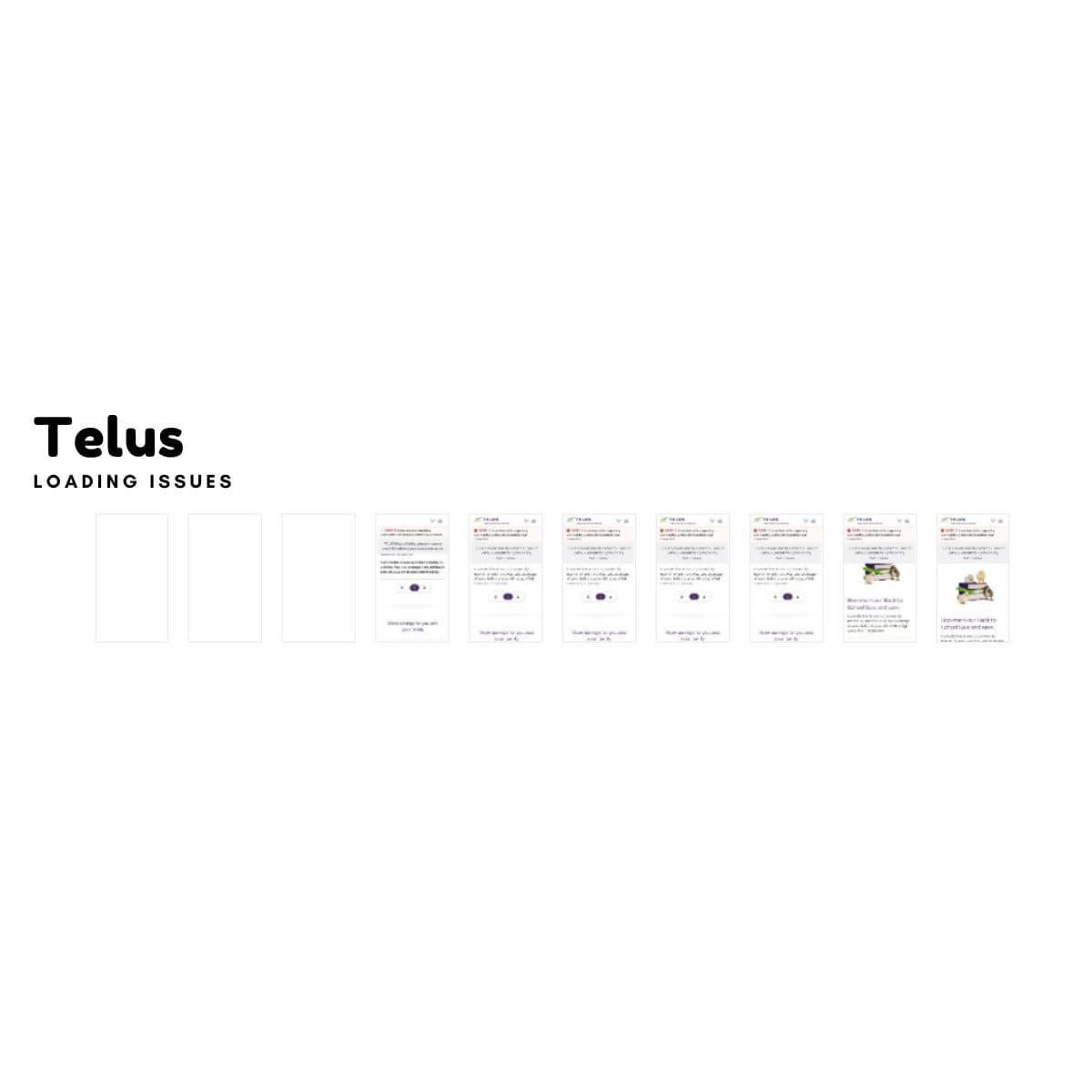
Telus' Core Web Vitals Performance on Mobile
On mobile, the Telus website is relatively slow compared to other websites in Canada. According to PageSpeed Insights, the First Contentful Paint (FCP) is recorded at 3.3 seconds. For FCP to be considered good, it should be less than 1.8 seconds. The Largest Contentful Paint (LCP), which usually represents the largest asset on the page, is recorded at 5.2 seconds. This generally means users have to wait over 5 seconds for the page to load the most important content in the viewport.

Debugging the Issues
FCP and LCP are critical for ensuring that users perceive the page as loading quickly. Some common factors that affect these metrics include unoptimized images, render-blocking resources, and improper use of lazy-loading. In Telus' case, optimizing these areas can greatly enhance user experience.
Resolving Core Web Vitals Issues
To address the high LCP and FCP times, Knfrmd recommends the following steps:
- Implement critical CSS and optimize above-the-fold content to render faster.
- Use preload and preconnect for crucial assets like fonts and images.
- Minimize render-blocking resources by using async or defer attributes for scripts where applicable.
- Lazy-load images and other non-essential resources.
These optimizations can significantly reduce the load time for key metrics and provide a smoother user experience.
Conclusion
Debugging Core Web Vitals issues like high FCP and LCP times requires a strategic approach to resource optimization and asset management. By addressing these issues, Telus can improve user experience and search engine rankings.
For more information or to get help with your site's performance, feel free to contact Knfrmd.