How Big Is Your Head? Addressing FCP Issues with Optimized Head Tags
Discover how the size and order of the head tag can impact the loading speed and user experience of your website. Using Nestle Central and West Africa's mobile website as a case study, we explore common First Contentful Paint (FCP) issues and provide recommendations for improving performance.
The Importance of the Head Element
The head element is a collection of machine-readable information about the document, containing elements like title, style, meta, link, script, noscript, and base. However, as the size of the head increases, the browser spends more time parsing this information before the page begins to render, which can negatively impact performance.
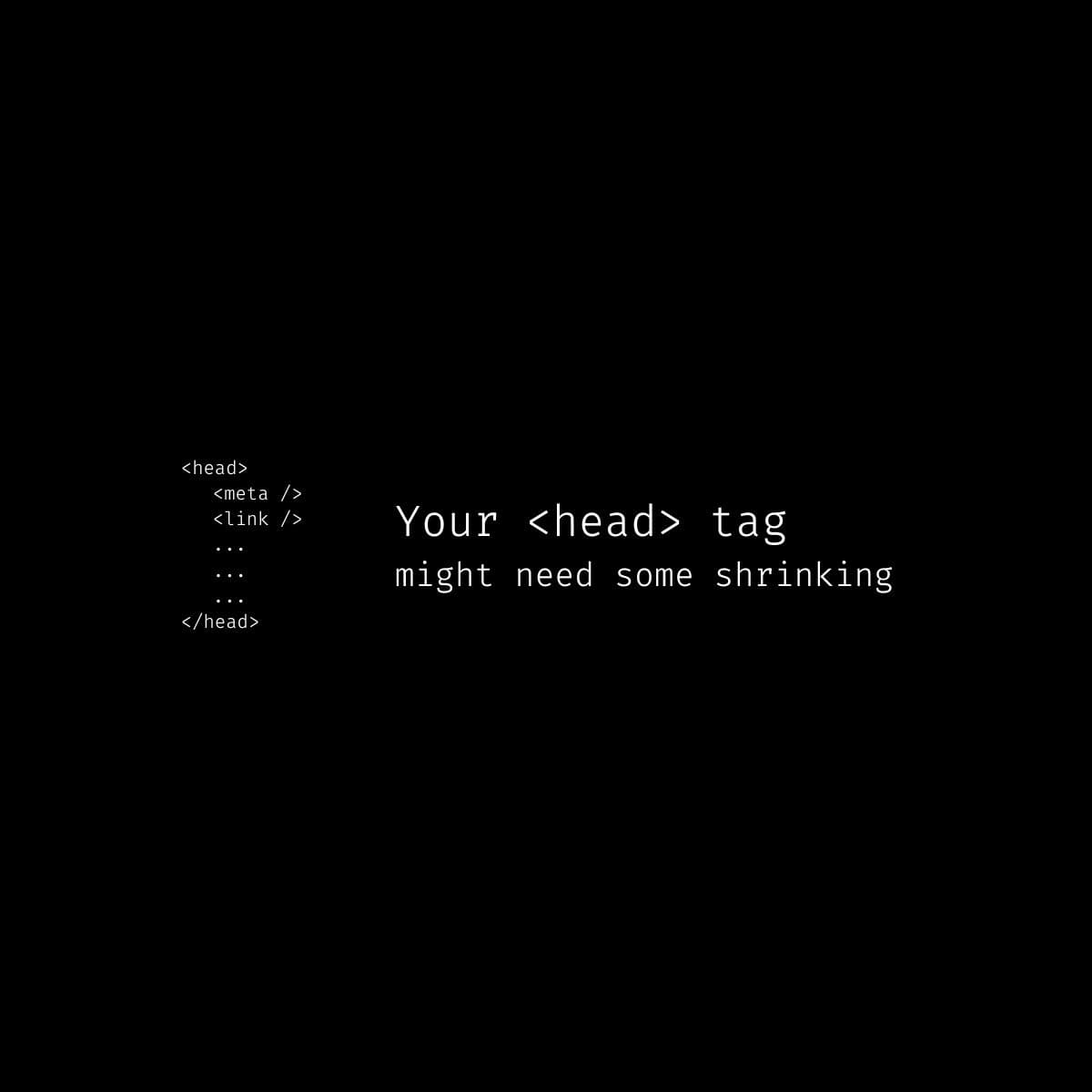
Addressing First Contentful Paint Issues in the Head
The order and size of the head tag determine whether a site loads fast or slow. Using Nestle Central and West Africa’s mobile website as a case study, we observed a First Contentful Paint (FCP) of 4.2 seconds on mobile. For FCP to be considered good, it should be less than 1.8 seconds. The website’s high FCP prompted us to inspect its head tag.
Insights from Nestle Central and West Africa’s Website
Analyzing the head tag, we found that a significant amount of content is loaded before any CSS. To optimize this, it’s recommended to ensure that the CSS file is high up in the waterfall sequence. Additionally, consider placing the viewport meta tag higher in the head tag to inform the browser of the viewport settings earlier.
Priority Matters
While using `link rel="preload"` is a powerful tool for enhancing perceived loading speed, it’s not a one-size-fits-all solution. In the case of Nestle Central and West Africa’s website, preloading multiple assets may not yield the best results. Priority should be given to loading content that is above the fold, ensuring a smooth and responsive experience for users.
Optimization Recommendations
Here are some quick fixes and recommendations:
- Place the CSS file higher up in the head tag to prioritize styling.
- Ensure that the viewport meta tag is declared early in the head tag.
- Consider removing or deferring non-critical scripts until the page has been rendered.
- Preload only critical assets that will be visible above the fold.
Conclusion
The order and size of the head tag can significantly impact the First Contentful Paint (FCP) and overall loading speed of your website. By optimizing the head for better performance, you can ensure that your website is not only visually appealing but also delivers a great user experience.